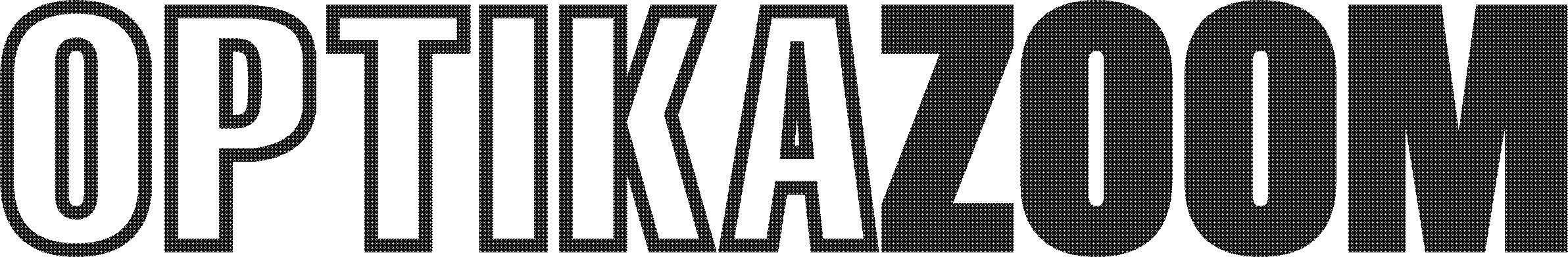Pricing & Plans
The WooCommerce Contact Lenses Prescription Plugin offers a range of benefits for online sellers of contact lens products. Here is a point-wise summary of its features:
Powerful WooCommerce Contact lens Plugin: The plugin is specifically designed for WooCommerce, providing a seamless integration for online stores selling contact lenses.
Enhanced Selling Experience: With this plugin, online contact lens stores can offer a complete solution for selling lens products, improving the overall shopping experience for customers.
Pre-configured Options: The plugin displays pre-configured options for important fields related to lens types, such as Power, Cylinder, Axis, Base curve, and Diameter. This makes it easier for customers to select the right prescription for their needs.
Individual or Both Eyes Purchase: Customers have the flexibility to purchase lenses for a single eye or both eyes, depending on their requirements. This feature caters to a wider range of customer preferences.
Automated Field Creation: The plugin automatically generates fields for crucial details like curve, power, diameter, and more. This saves time for sellers and ensures accurate information is collected from customers.
Contact Lens Prescription Preview: Customers can preview their ordered prescription details on various pages, including the cart page, checkout page, and order view pages. This allows them to verify their selections before completing the purchase.
CONTACt LENS PLUGIN
Curios? Take a look.
- Style
- Responsive Style
- Lens Prescription
- Bulk Data Listing
CONTACT LENS PRESCRIPTION PLUGIN
Fully packed product with all features for great products
- Work With Contact Lens
- Responsive layout
- 150+ tested Theme
- Free Dedicated Support
- 24/7 Life time Support
Trusted by experts
WordPress Eye Glasses and Lenses Prescription WooCommerce Plugin
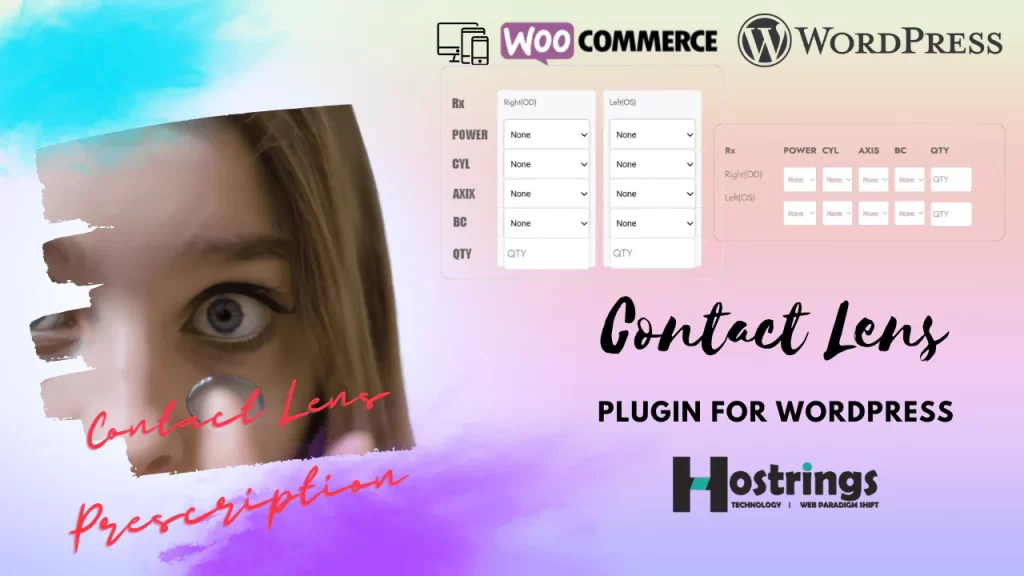
The WooCommerce Contact Lenses Prescription Plugin is a valuable asset for both contact lens buyers and eyewear store administrators. It facilitates the process of specifying lens details for both the right and left eyes, catering to the exact requirements of buyers. For store owners, the plugin serves as a vital tool for gathering all the necessary information provided by customers on the frontend. In essence, it simplifies the online selling of contact lenses by considering crucial factors such as the cylinder, axis, base curve, and diameter of both eyes.
On the product view page, customers have the ability to input their prescription details using a dedicated form. This prescription information is then stored as a custom product option within WooCommerce. Consequently, it becomes visible to customers during the checkout process when they place an order, as well as in the order details within the WooCommerce admin interface. Furthermore, the prescription data is securely saved within the customer’s account, allowing them to conveniently view and modify their prescription information as needed.
The Abundance of Features Integrated:
(1) It provides a comprehensive solution for E-commerce stores that specialize in selling contact lenses.
(2) Enables administrators to display pre-configured options for lens-related fields.
(3) Allows customers to conveniently purchase lenses for single or both eyes.
(4) Automatically generates essential fields like curve, power, diameter, and more.
(5) The WooCommerce Contact Lenses Prescription Extension facilitates a seamless preview of ordered prescription details on the cart page, checkout page, and order pages.
(6) Facilitates the effortless addition of new attribute fields based on the type of lenses.
(7) Offers compatibility with tier pricing, providing additional flexibility for pricing options.
How Does the WooCommerce Contact Lenses Prescription Extension Operate?
The online sale and purchase of eye contact lenses, based on medical prescriptions, can be quite challenging. It involves the careful execution of multiple steps and requirements. This is precisely where the compatibility of this extension with WooCommerce becomes invaluable.
The extension assists administrators in effortlessly showcasing lens products for every specific prescription. Admins can now handle the diverse range of eyewear options, including:
- Different styles
- Various brands
- Other customizable configurations
With the WooCommerce Contact Lenses Prescription Extension, administrators can streamline the process of displaying and managing a wide variety of lens products, catering to the unique needs and preferences of customers.
The WooCommerce Contact Lenses Prescription Plugin comes packed with a multitude of valuable features. This array of features provides administrators with a seamless experience in creating and managing custom lens product options. These options include essential parameters such as Power, Cylinder, Axis, Base curve, diameter, and more. The plugin automates this process, saving time and effort for admins while ensuring accurate and efficient management of lens product options.
The primary purpose of developing this extension is to assist administrators in effectively managing crucial tasks. By doing so, it ensures that your customers receive the correct product, preventing them from seeking alternatives on your competitors’ websites or stores. Ultimately, this is a positive indicator for the success of your online business.
Of utmost importance, the Contact Lenses Prescription WordPress Plugin simplifies the complexities associated with the entire process, elevating your customers’ online eyewear purchasing experience to a remarkably positive level.

Let’s Explore Its Key Features in Depth:
Setting Up the WooCommerce Contact Lens Extension: To begin the installation of the WooCommerce Contact Lenses Prescription Extension, navigate to the marketplace. For more detailed information on the setup process, refer to the provided link.
Configuring the WooCommerce Contact Lens Extension: Backend Features of the WooCommerce Contact Lenses Prescription Plugin:
- Quick and Easy Installation: The installation process is swift, taking only a minute or two. Once the installation is complete, follow the steps below to activate it:
- Log in to your WooCommerce account and navigate to the Plugins section.
- Locate the Contact Lens WordPress Plugin and choose the Activate option.
By following these simple steps, the plugin will be successfully activated, allowing you to benefit from its extensive features.
General Configuration: To begin with, select the product type for creating and adding lens product groups. Customization Options: Configure the desired customization options. This extension provides multiple fields for eye lens products, all readily available for use. These fields include customized configuration, base curve, diameter, power, and addition fields. The extension serves as the necessary tool for store owners to configure values and add relevant fields for both eyes. Once the configuration is complete, admins can save the settings.
Utilizing Prescription Contact Lenses: The process is straightforward. Start by choosing the lens you wish to purchase. From there, customers can select eye lenses for both eyes with the correct prescription and quantity.
The next steps involve configuring the eye contact lens with the custom values specified based on the prescription for each eye. The WooCommerce Contact Lenses Prescription Extension provides high-quality and adaptable features that enable customers to purchase lenses with confidence.
Once the eye contact lens is added to the cart, the order’s prescription details will be accessible on relevant pages for both customers and admins. These pages include the cart page and order review page, among others.
The WooCommerce Contact Lenses Prescription Extension has the potential to add significant value to your online eyewear business beyond what has been mentioned here. If you are interested, we are more than happy to provide assistance and guidance to help you leverage its full potential.
Feel free to send us a message on Whatsapp
Hostrings has received positive feedback from 2,157 Customers:
Our happy clients say about us
I was looking for a designer who could improve my website. He advised me to redo it because it was not great. He asked me several questions to know what I was doing and what I wanted to do. So we started again from scratch and above all he “moved my old site” so that we could at any time look at the elements that were present. The result was beyond my expectations. Very professional site, a lot of ideas put in place, a really collaborative work. A designer who knows his work very well, who is proactive, who gives very good advice and communicates well. I highly recommend if you want a well done and professional job.

milozebre
France
Hostrings was extremely helpful and patient through the entire process. Websites and technically areas are a weakness of mine. He was able to make the process seamless with explanations along the way. Highly recommend.

cdvitry
United States
Perfect! Delivered before deadline! Saqis is a very hands on web developer and he knows his job well. He’s a patient guy and willing to revise everything accordingly. Enjoyed working with him. Highly recommended to anyone who wants a beautiful professional website. Thank You Hostrings!
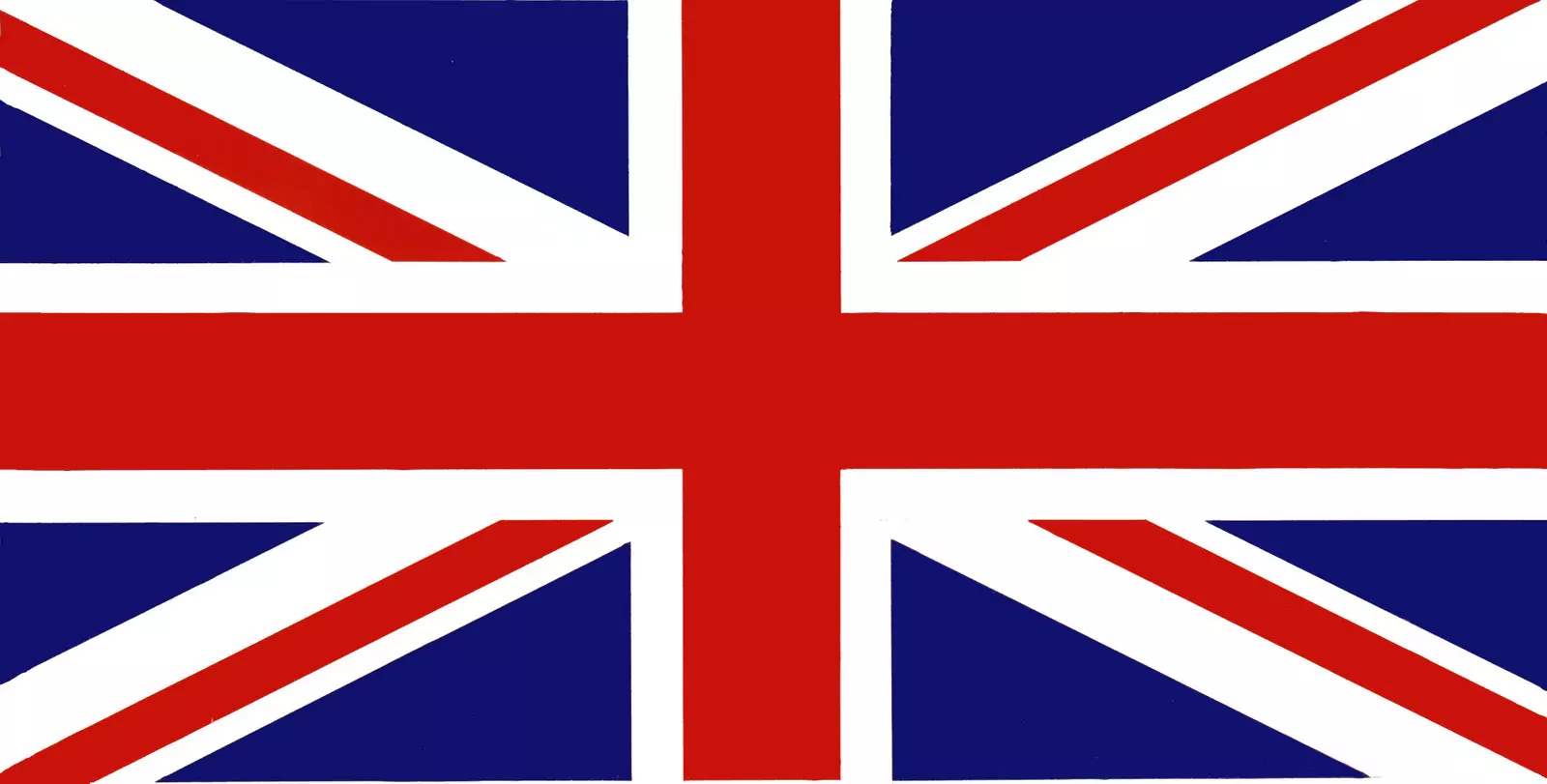
jess159
United Kingdom
Frequently Asked Questions
Still have questions?
WooCommerce provides users with the ability to customize their store themes based on their business goals and preferences. The Customizer feature enables store owners to upload a unique logo or add a backdrop easily.
However, if you want to change the appearance and layout of your theme beyond the theme options available, it is essential to have a basic understanding of CSS and HTML. In some cases, it may be necessary to hire a professional with knowledge of WordPress-specific PHP, who can guide you through the WordPress Codex.
Alternatively, you can use a child theme to modify your parent theme without losing any changes or modifications you make. This approach provides an effective method for altering your theme to your liking.
Yes, WooCommerce offers theme demos for users to test before purchasing. These demos are available on product pages and allow users to preview how the theme will look and function on their website.
If you have concerns about the performance or functionality of a theme, it is recommended that you thoroughly read the theme documentation. This will provide valuable information on the features, capabilities, and requirements of the theme.
Its a digital Product, So we cannot entertain any refund.
Are you wondering if WooCommerce is capable of handling a large number of products on your e-commerce site? The answer is yes! WooCommerce can handle tens of thousands of products with ease. However, the performance of your site depends on both WooCommerce and your web hosting platform.
It’s important to note that WooCommerce requires more memory compared to a standard WordPress installation. Therefore, choosing a good web hosting platform is essential. With the right hosting, you can overcome any performance issues that may arise due to the large number of products you want to sell.
In addition, the WooCommerce team is constantly working to optimize the platform’s performance and make it more efficient. Rest assured that WooCommerce is more than capable of handling a large inventory of products on your online store.
WooCommerce team ensures that all themes are compatible with the latest version of WordPress. It is important to keep your site updated to get support from the core team, and for added security and features.
If you have made a purchase on WooCommerce, downloading your items is a straightforward process. After completing your order, you will see a download link on the Order Received page. Additionally, you will receive a download link via email. Simply click on the link to download your purchased items such as themes, add-ons, and more. You can also visit the website and download your items from there. To view the items available for download, go to your account page and click on the Downloads tab.
To set up your eyewear store with WooCommerce, you need both a product license and a subscription. It’s important to understand the difference between them. A license is a one-time purchase that you make individually, while a subscription is automatically renewed until you cancel it. Functionally, they are similar in many ways.
WooCommerce follows the browser version support guidelines outlined by WordPress.org. You can find these guidelines in the WordPress.org Handbook. The platform is compatible with the latest versions of popular browsers like Firefox, Chrome, Safari, Opera, and Microsoft Edge. To ensure optimal speed and experience with WooCommerce, it is recommended to use the latest browser version.
WooCommerce is a popular e-commerce building tool that offers an array of customizable themes. If you’re using a Storefront Child Theme from WooCommerce.com, you must link your website to WooCommerce.com and activate it before you can update it.
Conclusion
Before you start building your online store with WooCommerce, it’s essential to have a basic understanding of the platform. This knowledge will help you make informed decisions about the best solutions for your store. If you have any questions about WooCommerce themes, features, or plugins, seek professional help.
If you’re looking for WooCommerce development services or premium plugins like the WordPress Eyeglass Prescription Plugin, contact HOSTRINGS. With years of experience, we offer quality services that will enhance your online store’s functionality and appearance.
Contact Us to know more about our Eye glasses and Contact Lens Plugin & related services OR Call us at +92-333-238-1098 to start the process now.